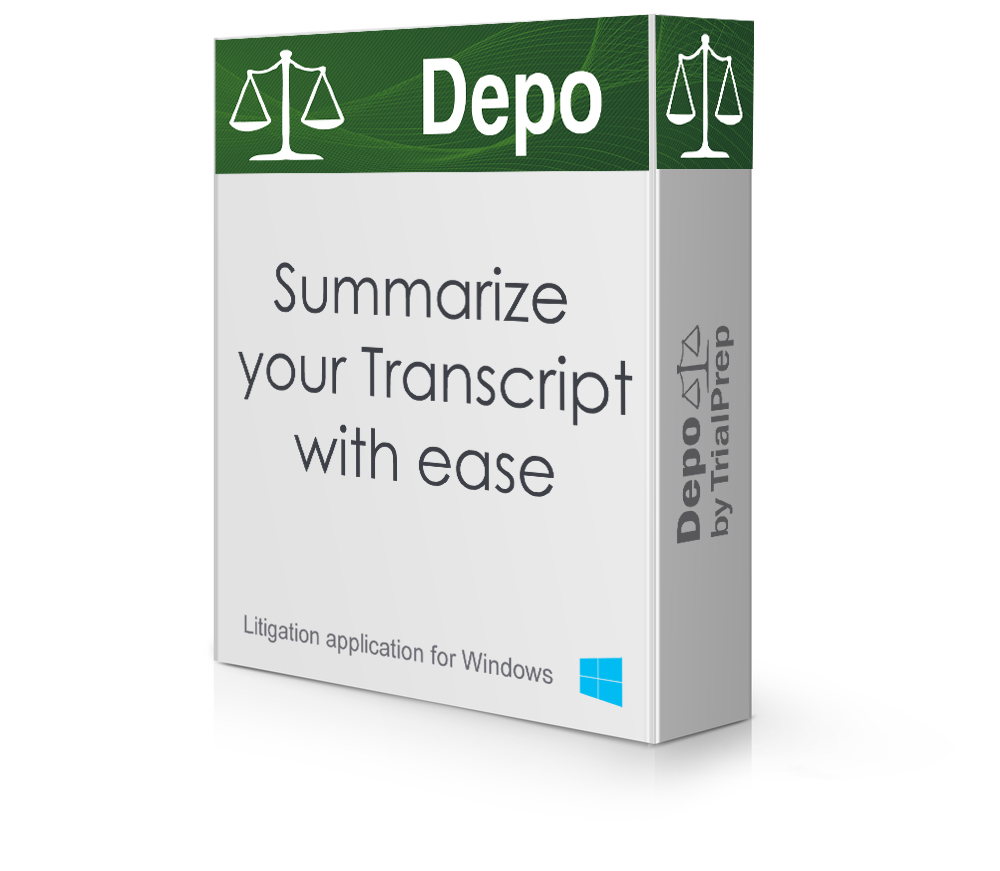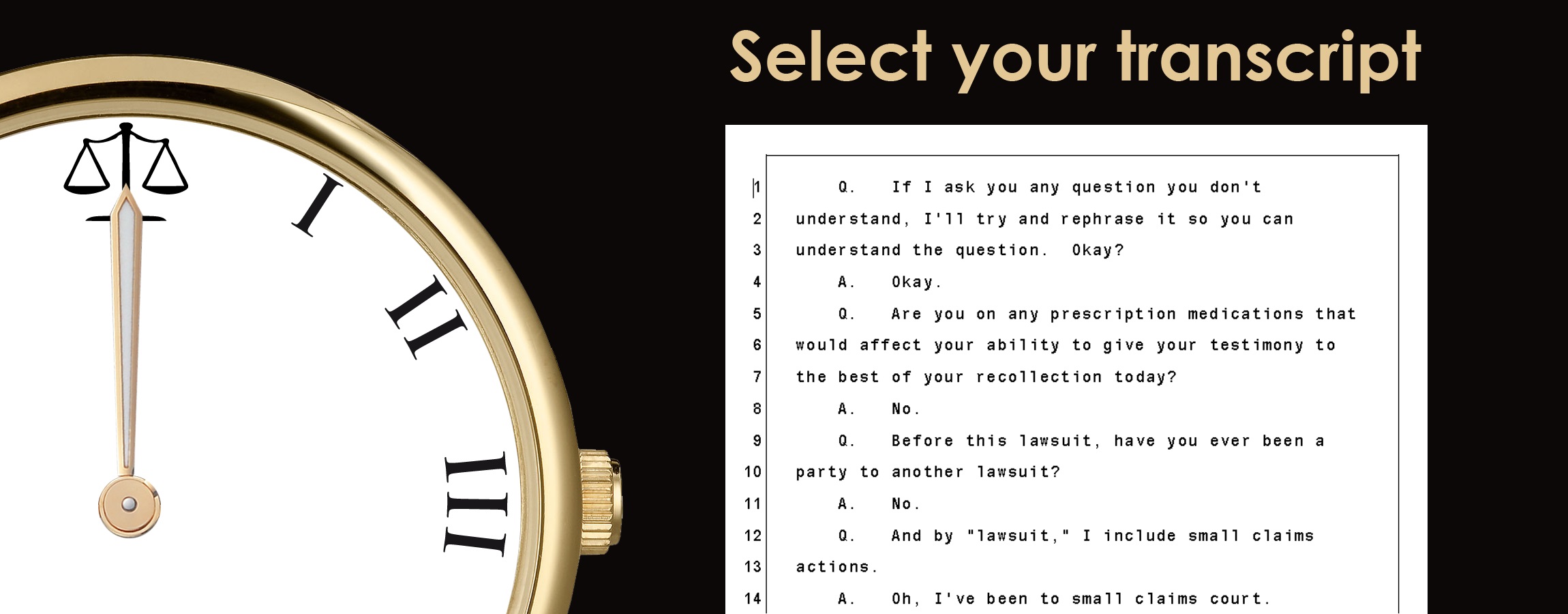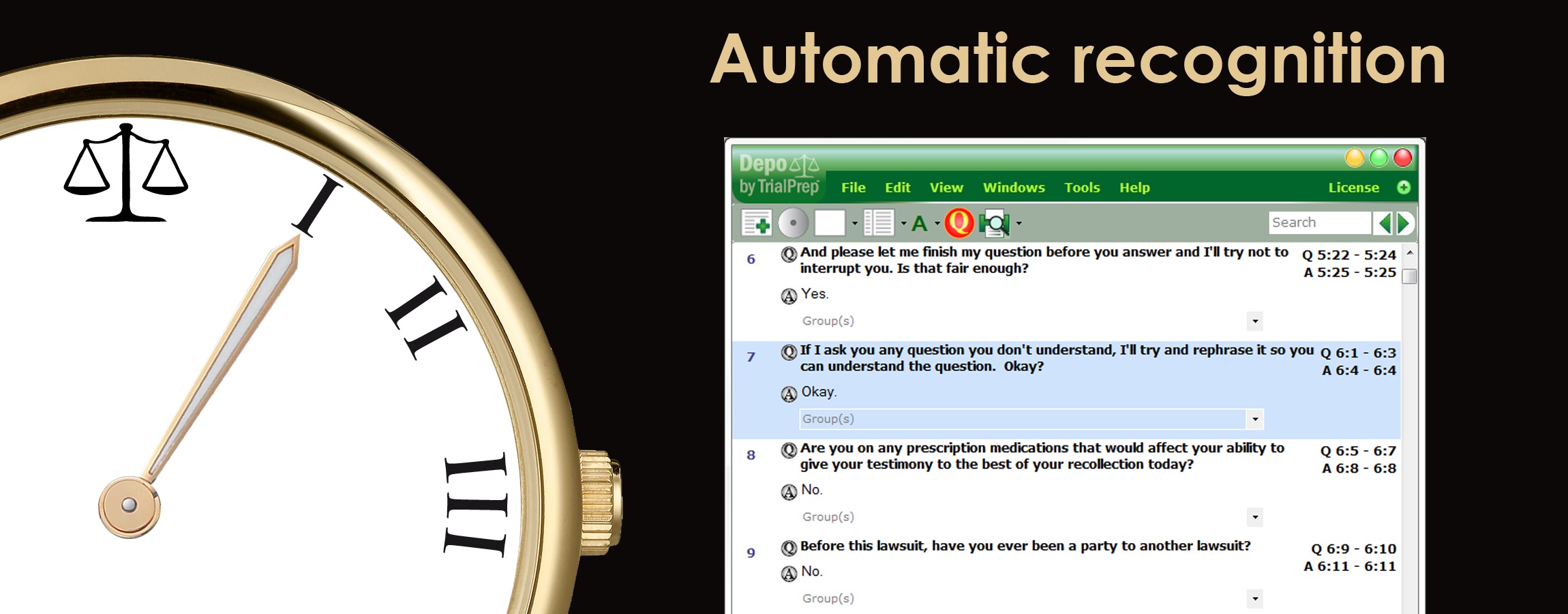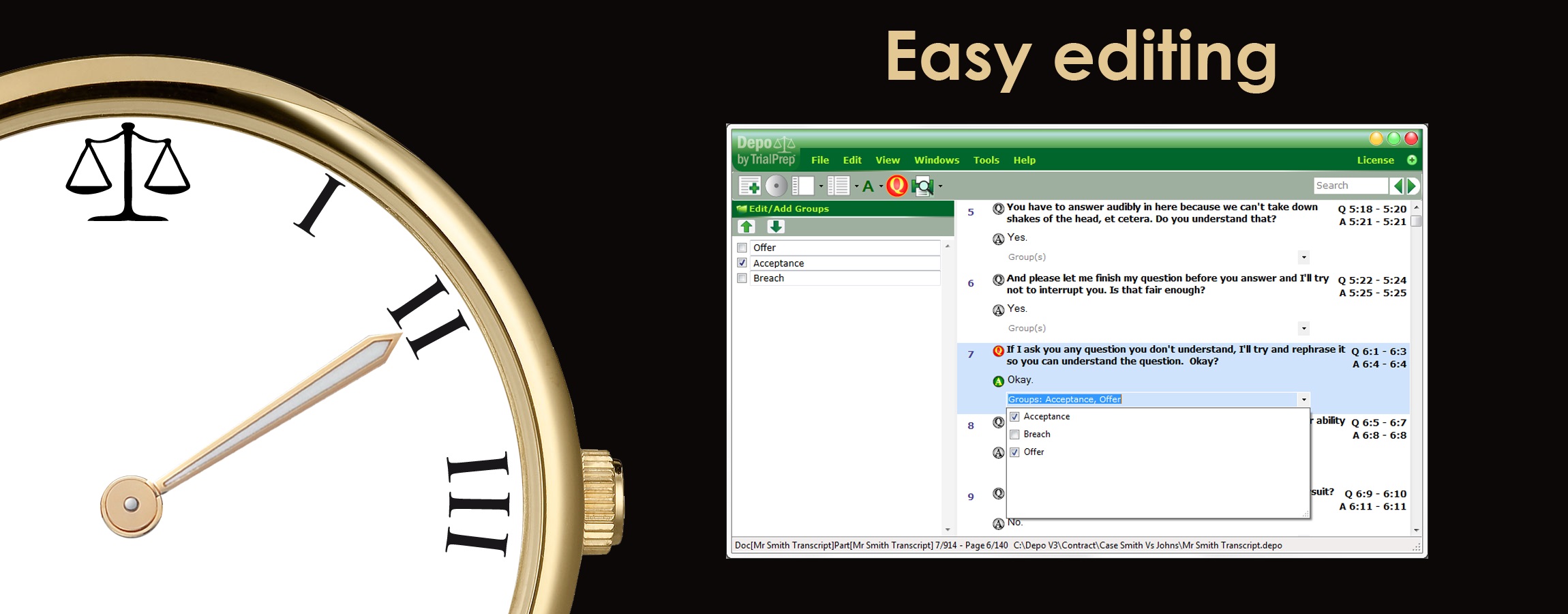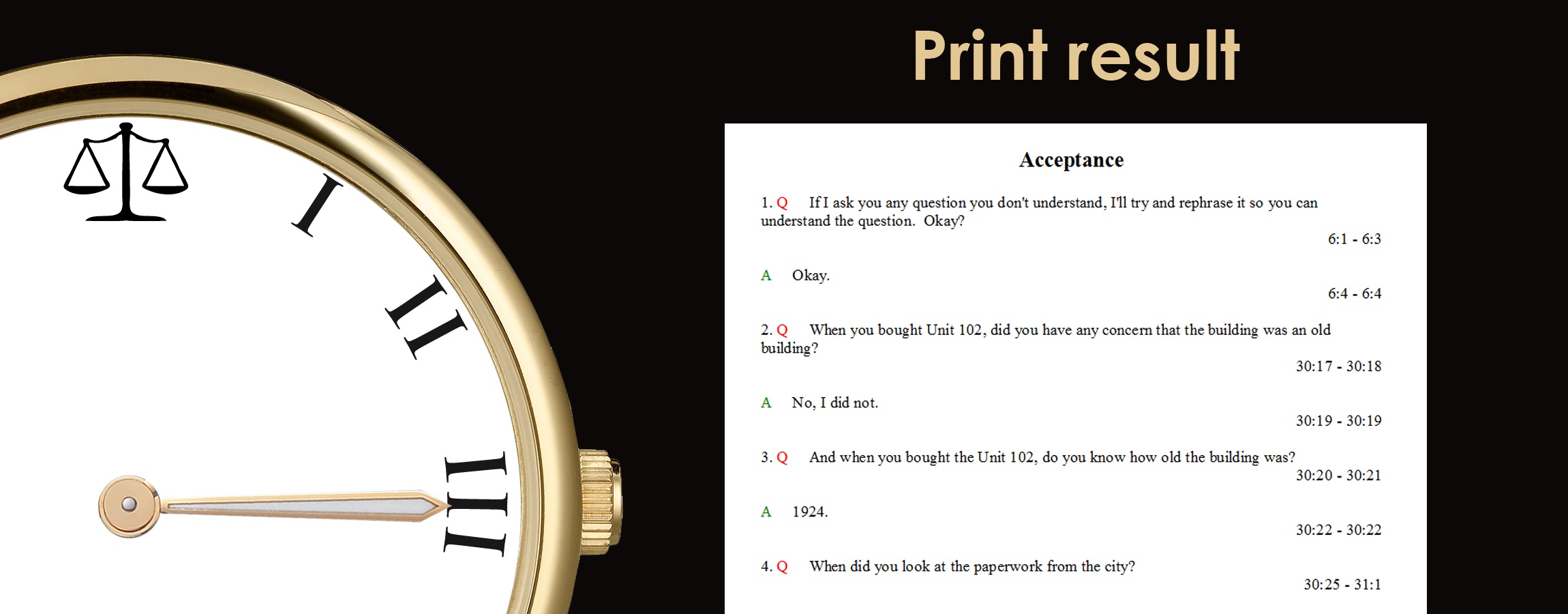Depo a litigation software tool designed BY a trial attorney FOR trial attorneys
Streamline your direct and cross-examination and reduce your trial management and preparation time by up to 50% or more! Simply import transcript, extract trial questions, and automatically print questions and answers with page and line numbers matching your official transcript.
Organize your work the way you want to examine the witness and print!
Depo runs on Microsoft Windows 10**, 8* and 7.
Why Choose Us?
Depo specializes in providing effective, affordable solutions to law firms. Your practice will benefit from Depo’s services in many ways.
- Prepare for trial with absolute confidence
- Instantly summarize depositions with no errors
- Transform a labor-intensive, time-consuming process into a matter of a few mouse clicks
- Use smart technology to extract trial questions, with reference notations, directly from deposition transcripts
- Get FREE unlimited support and instruction
 Prepare your trial questions directly from the deposition transcript of the witness with little or no typing, just a mouse click.
Prepare your trial questions directly from the deposition transcript of the witness with little or no typing, just a mouse click.
 Easily edit out extraneous verbiage, or add questions not asked at the deposition as they come to you.
Easily edit out extraneous verbiage, or add questions not asked at the deposition as they come to you.
 Click to capture the questions you want to select from the deposition transcript and print, along with the answers given by the witness with the page and line number where the question begins and ends and where the answer begins and ends.
Click to capture the questions you want to select from the deposition transcript and print, along with the answers given by the witness with the page and line number where the question begins and ends and where the answer begins and ends.
 You are fully prepared at a glance to impeach or refresh the witness’s testimony.
You are fully prepared at a glance to impeach or refresh the witness’s testimony.
 Load the deposition transcript into the program from a CD, or an e-mail attachment you receive from the deposition reporter and select the questions you wish to ask the witness at trial.
Load the deposition transcript into the program from a CD, or an e-mail attachment you receive from the deposition reporter and select the questions you wish to ask the witness at trial.
 There is no need to set aside long blocks of time to select your questions; Depo© automatically returns you to where you left off when you start your work again.
There is no need to set aside long blocks of time to select your questions; Depo© automatically returns you to where you left off when you start your work again.
 If you prefer, mark your questions in the paper deposition transcript and have staff select them out of Depo© (highly recommended)
If you prefer, mark your questions in the paper deposition transcript and have staff select them out of Depo© (highly recommended)
 Depo© now supports Amicus, ASCII, PDF, Condensed PDF, Discovery ZX, Summation, Text, E-Transcript Binder formats and more.
Depo© now supports Amicus, ASCII, PDF, Condensed PDF, Discovery ZX, Summation, Text, E-Transcript Binder formats and more.
 Create your questions and answers using any font style and margins you prefer. Use different fonts and margins for the questions and the answers if you like.
Create your questions and answers using any font style and margins you prefer. Use different fonts and margins for the questions and the answers if you like.
 Automatically group your questions by legal issues no matter where the questions are found in the deposition transcript. Then, when you are ready to print, rearrange your groups in the order you want them to print out.
Automatically group your questions by legal issues no matter where the questions are found in the deposition transcript. Then, when you are ready to print, rearrange your groups in the order you want them to print out.
*If using Windows 8: During installation when, the Windows SmartScreen message appears, click on the "More Info" link to continue.
** If using Windows 10: Please contact our support for help during installation.